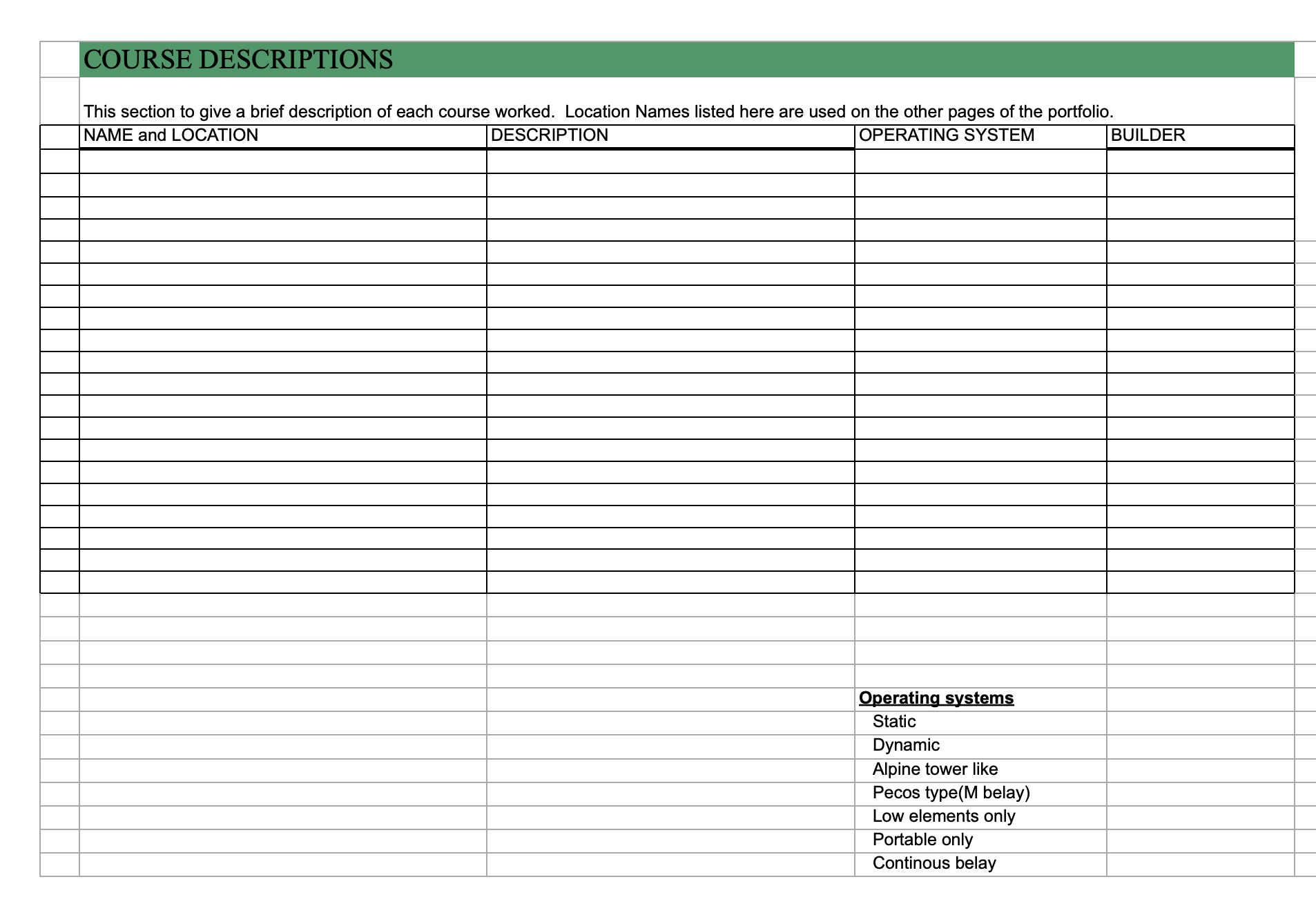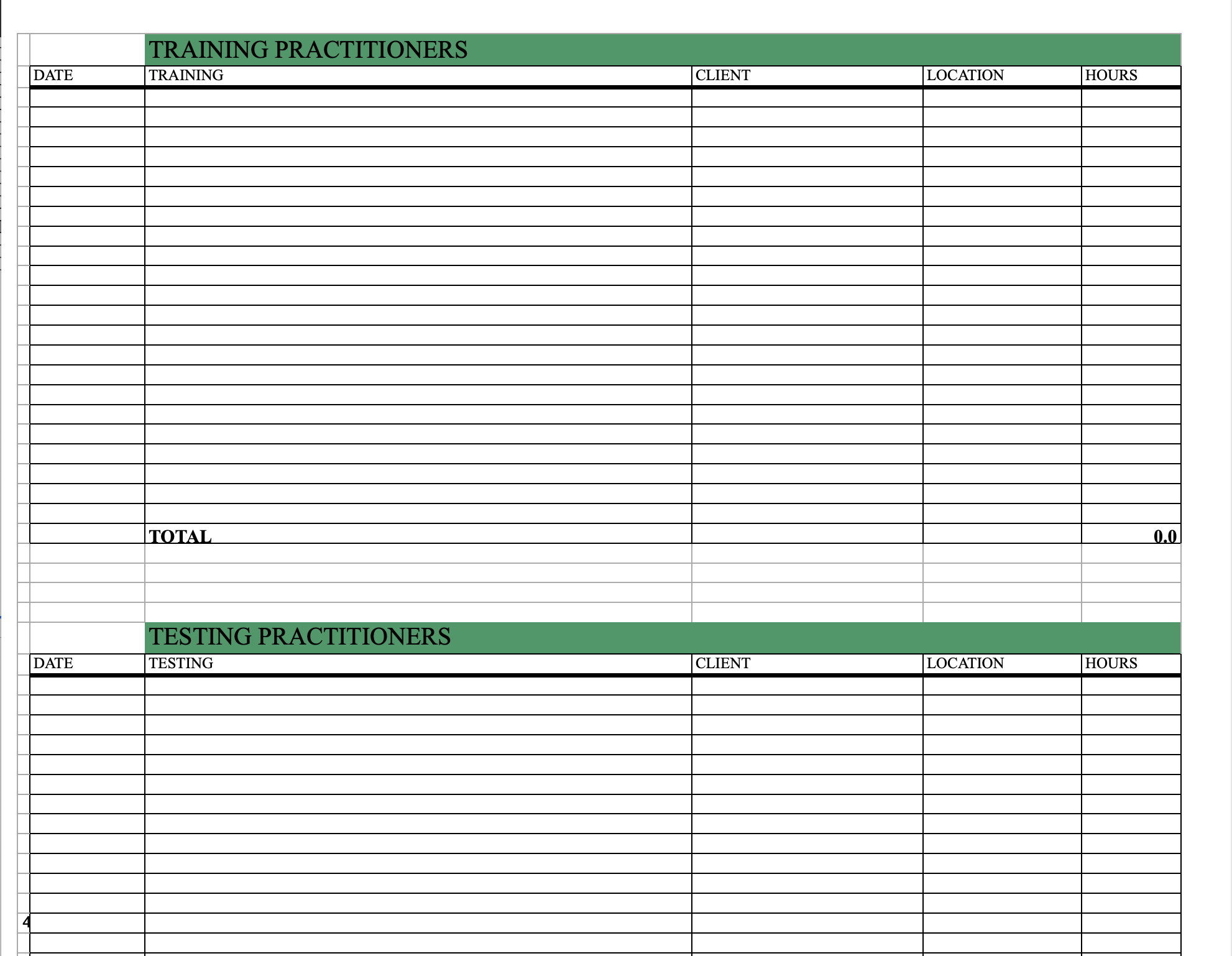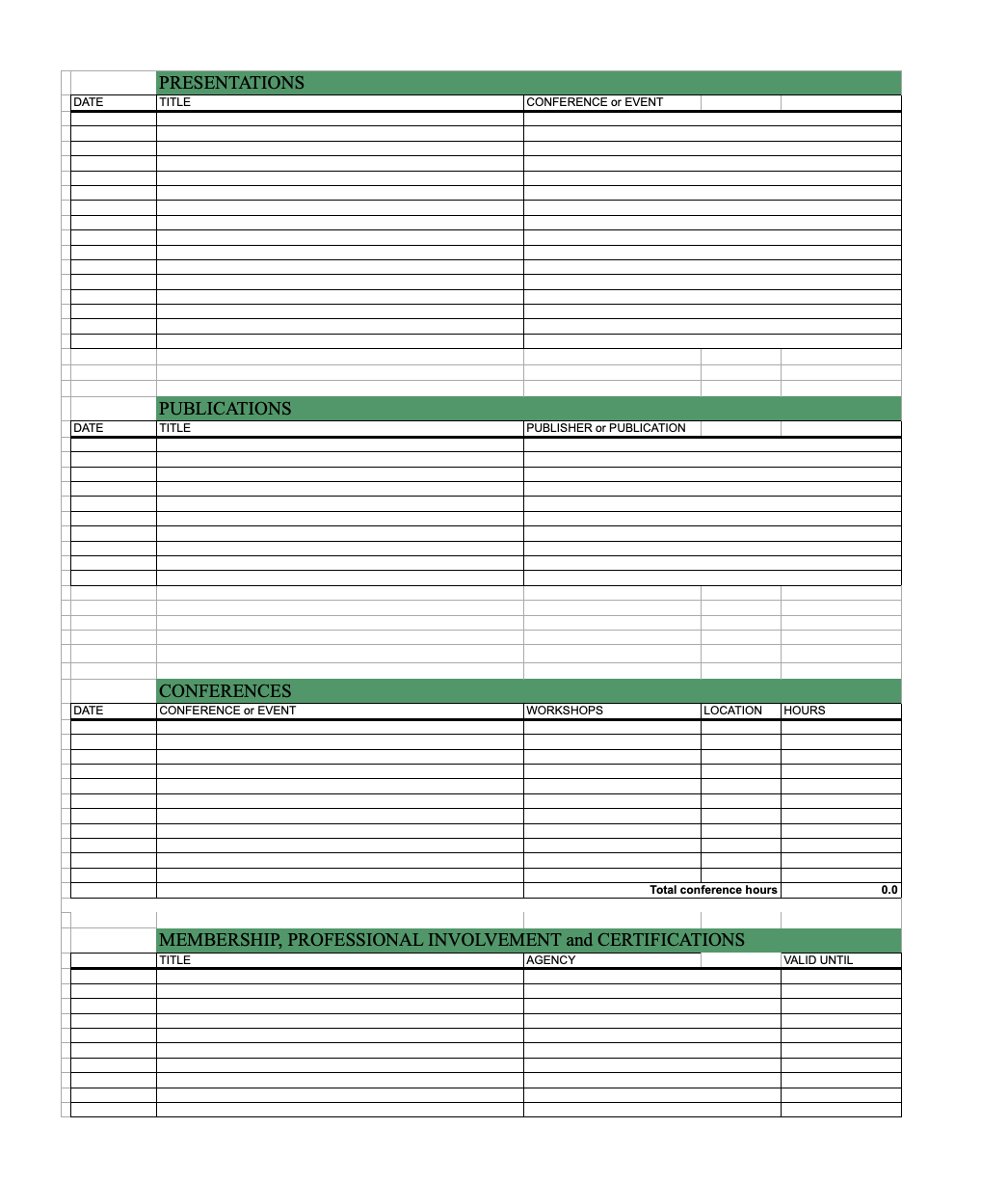What To Include In Your Professional Portfolio
Portfolios - your favorite thing to maintain!
Wait, wait, let us guess – you got into this industry so you could record your time in a spreadsheet, right?! Ok, so no one loves keeping these types of documents, except for those who do. You know who you are, and we’ll keep your secret. This information is supposed to help answer questions about how to complete a portfolio, what to include, what not to include and where. If you have further questions after going through this information, please reach out!
The excel spreadsheet (originally created by folks at ACCT International and adapted by us) is broken down by tabs to allow space for recording different experience, it IS your portfolio. We will go through each one and outline the information it should contain.
If you haven’t downloaded your portfolio excel spreadsheet yet:
Front Page – This is simply a section outlining what the Portfolio is and what each section contains. If you scroll down there is a section where you can add your information as the owner of the document – Property of: ____________
Course Description – This tab allows opportunity to record the various courses you have worked on including the name, location of the site with a brief description, list of the operating systems, and builder. Use the description section to list out the different elements the site has as well as brief information that would be helpful to someone reading this document in the future e.g. What kind of braking system did the Zipline Tour have? Possibly a brief paragraph on the type of programming that you delivered generally if applicable. Use this space to add any helpful additional information that you, a prospective employer, a lawyer, or someone credentialing you may benefit from knowing.
Summary Page – This tab is significant and helpful in that it will pull information from the other tabs automatically for you (thank you Excel wizardry!). As you add information into other tabs e.g. ‘Facilitation’, ‘Inspections’ etc. those numbers will also show on this page. As you progress in the industry, you will need to add to and update this page so it will keep working its magic, auto-calculating, and bringing the information you need to this page.
Training – This tab is for training you have RECEIVED, in other words, these are hours you have gone through as the trainee. You are the one being trained by someone else. (It is important to note as this can be a common mistake – training hours cannot be both received and also delivered, they are one or the other!). This section offers the chance to split trainings into categories. In this version of the portfolio (as noted), the final bottom ‘TOTAL’ includes conference hours from the ‘Associations’ tab, more on that later! Training you receive should be from a Qualified Person and can include training received from a professional external trainer (an external trainer came and delivered training to you at your site), as well as an in-house trainer. We recommend you keep agendas and training documentation or information you receive during that training for future reference and as proof of attending the training. Be sure to be clear about the type of training received and the ‘program delivery’ it was applicable to (Facilitated vs. Guided vs. Self-Guided (Monitoring)). Management training is training that specifically teaches you about being a manager or being in management. This would include attending a Course Manager training, or other training that relates to the work a manager does. Technical training at a course generally won’t be management training. Other training might include training that you have received that are industry adjacent – not specifically Challenge course/Rope Course/Zip Tour etc., but relevant to the work you do. (As you receive more trainings more lines can be added to the tab to record those trainings. Ensure the ‘totals’ boxes are still including all the hours you are adding!). Note – ‘Training’ is not ‘testing’, do not include time spent taking a test (practical or written) in this section. The appropriate place to record certifications is in the association section.
The ‘Program Delivery Tabs’ (Facilitation, Guiding, Monitoring) – The next 3 tabs are used to record the experience you have performing ‘program delivery’, meaning working with participants e.g. being a Zip Guide, Facilitator, or Aerial Adventure Course Monitor. Generally, you can break the information by day/program, however, if you are working with the same type of group each day, consider combining into a line per week or per month to save time and space.
o Facilitation – There is space for the date, group name (you may be working for an organization that does facilitation with many different organizations – e.g. Nike, Intel, Portland State University, (wait, just us? Ok.) and location (you may work at multiple different courses), role (select the role that best describes what you were doing), type of group (select the group that best describes the group), operating system (select the system you used), type of program, size of group, and hours.
o Guided - There is space for the date, location (you may work at multiple different courses), role (select the role that best describes what you were doing), size of group, and hours.
o Monitoring/Self-Guided - There is space for the date, location (you may work at multiple different courses), role (select the role that best describes what you were doing), size of group, and hours.
Training the Practitioners – This is time spent as the trainer, delivering training to trainees. Keep supporting documentation such as agendas, curriculum, notes, etc. Time spent as both an in-house trainer and as an external vendor trainer (if applicable) should be recorded here.
Inspections – time spent performing Periodic, Professional or Acceptance inspections. (Synergo does NOT include Pre-Use Inspections here, we recommend that time be included with Program delivery (in the respective area) above, e.g. when working a facilitated, guided, or self-guided program day, include the time spent performing pre-use inspections into that line). Note! That position is contrary to what ACCT recommends within the document! As long as you are clear about what is included where, and the person reading it can interpret how you have counted things, that is the key.
Building – Time spent doing construction, repairs, maintenance etc.
Management – Listed experience as a Course Manager, list the date (by year is likely the best way to record this) and the number of hours counted as Management experience. If you are a Course Manager full time, the easy-button (although potentially somewhat inaccurate) method we suggest is to take the number of hours in a working year for you, subtract the time spent doing other things listed above e.g. remove counted time spent receiving training, delivering programming, training practitioners, building, etc. whatever is left should be your management hours. This might look like 640 (hours in a working year assuming you manage a seasonal course May-August), minus 40 (hours training you received), minus 200 (hours program delivered), minus 32 (hours performing Periodic inspections), minus 24 (hours spent building that new cool element you built), equals 344 hours of management experience for that year.
Associations – Presentations (Workshops, presentations at conference for example), Publications (Books, websites, manuals, etc. Documentation you have created), Conferences (Conferences you have attended), Membership/Professional Involvement/Certifications (Memberships you have, Volunteer work you have been part of e.g. ACCT Committees, relevant certifications you have).